Sunday, Oct. 19, 2025, 7 a.m.
Registration for 2025 opens Jan 1, 2025.
Map is LAST YEAR’S course. 2025 course maps will be uploaded once they are finalized.
The Course
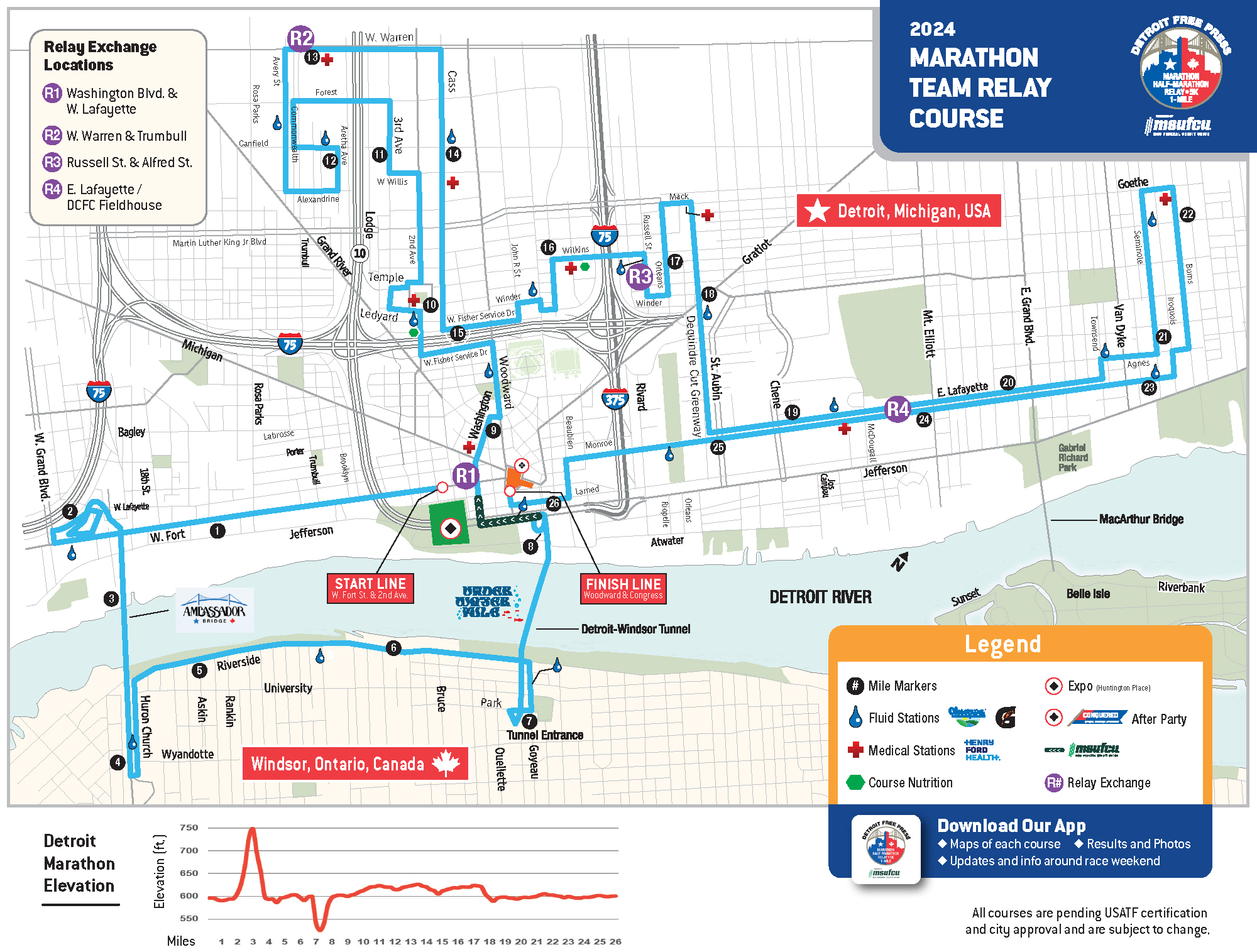
Courses are subject to change.
Looking for more details for race weekend? Wondering where gear check or a fluid station is located? Our interactive map is live! You can zoom in to view details of the event, click on icons for more info.
Here’s how the Marathon Relay works:
- A team of two to five runners will cover the entire 26.2 mile distance.
- Our relay legs are designed to accommodate runners of a variety of skills and endurance. There’s a distance for everyone!
- Each runner will run one leg of 3 to 8.5 miles. A team can have as few as two members competing. However, this will require some team members to run more than one leg. For example, if a team has only three members, the first runner might run the first two legs of the relay, the second runner might run the next two, and the third runner would run the final distance to the finish line. If a runner runs multiple legs, they must run consecutive legs (e.g., legs 1 and 2). If a team has four members, one member must run two consecutive legs of the relay.
- Relay leg distances are still being finalized, but tentatively will be as follows:
-
Leg 1: 8.7 miles
-
Leg 2: 4.28 miles
-
Leg 3: 3.72 miles
-
Leg 4: 2.85 miles
-
Leg 5: 6.65 miles
-
- We will be providing transportation from Relay Reunion (at Cadillac Square) to most of the exchange locations and back. More details on the exact transportation routes will be provided.
- There are several different entry categories for relay teams, which include:
- Male (all male team members)
- Female (all female team members)
- Mixed (a 3:2 ratio of male/female team members)
- Male Masters (all male team members who are all 40 years or older)
- Female Masters (all female team members who are all 40 years or older)
- Mixed Masters (male/female team members who are all 40 years or older)
Registration FAQs for team captains
What are the requirements for Leg 1 participants?
- Identify Leg 1 Participant: All Leg 1 participants must be identified by Sept. 8, 2025, to allow sufficient time for US and Canadian border security clearance before the race on Oct. 19, 2025.
- Border Crossing Eligibility: The individual in the Leg 1 position must be able to cross the US/Canada border.
- Border Crossing Documentation: Submit the necessary border crossing documentation when registering for Leg 1 by Sept. 8, 2025.
- No Changes After Sept. 8: After Sept. 8, 2025, the Leg 1 participant cannot be changed. Any changes will result in team cancellation and no refund.
How do I become the team captain?
To become the team captain you must be the first person to register/create the team.
How do I update the team captain?
If you need to change the team captain, please reach out to help@enmotive.com. They can help address the situation.
As a team captain how do I manage my Team?
- Sign into your EnMotive account.
- Click Teams from the left side menu. Find your team under “Current and Upcoming Events” section
- Click “Manage Team” – only team captain will have this option to manage, if you are not the Team Captain it will only say “View Team.”
- Click the black “Actions” button. You will see all the options you have as a team captain here:
- View Registration: Takes you to that individual’s registration page to view their registration details
- Team Access Code: Set a team access code so anyone who tries to join your team must know the access code first
- Invite Team Members: Provides you two options to either invite someone who is already registered to join your team or to invite someone who is not registered yet by sending them an email
- Contact Team Members: Allows you to send emails to your team roster
- Download Team Roster: Creates an excel report for the team captain to see who is on their team with added details
How do I invite my friends and family to join my team?
- Sign into your EnMotive account
- Click Teams from the left side menu. Find your team under “Current and Upcoming Events” section
- Click “Invite Teammate”, then click “invite”
- Once you click this, your default email will open with a pre-populated text with a link inviting them to register and join your team!
Create a team
- Visit the EnMotive registration site.
- Select Marathon relay
- Select the person participating from your EnMotive account profile and hit next.
- Select Create a Team
- Enter Team Name
- Enter an access code if you would like your team restricted to only your participants. This is optional, but if you do set an access code make sure you write it down.
- Select your leg assignment
- Complete the remainder of your registration form until checkout.
Join a team
- Visit the EnMotive registration site.
- Make sure there are no other registrations in your cart in the top right corner. If there is a pending registration in your cart, please complete it or remove it before moving forward with the next steps.
- Select Marathon Relay.
- Select the person participating from your EnMotive account profile and hit next.
- Select your team name from the drop-down question of ‘‘Create or Join a team.’’
- Select one of the legs still available.
- Once the leg is selected, the correct questions for that leg will populate. You must answer those questions. Click continue, and it will take you to a billing/checkout page and show that you owe $0.00. You must answer all questions to bring the total down to $0.00.
- Finally, make sure you select ‘‘complete’’ from the billing page. You are all set once you see the banner that says “Congrats! You’re in!”
Race Day
Each relay leg runner will be wearing a colored bib (with no timing chips), which must be attached and visible on their front. Each team will also receive one timing belt with one white bib. This bib will be buckled around the active runner and passed among the team members during exchanges. Each leg will be timed individually, in addition to the total team time.
If a runner is completing two legs, they must wear both bibs and run through each exchange timing mat.
To calculate your team’s exchange arrival times, download and use the Marathon Team Relay Leg Calculator.
Relay exchanges
There will be a staging area at each relay exchange staffed by volunteers. Teams are encouraged to communicate with each other before and during the race regarding pace and expected times. This can also be done through a group message if you run with your phone. It is the responsibility of the relay team to know when their team member will be arriving at each exchange.
No relay run-in at the finish
Runner safety and security prevent a team run-in at the finish. Therefore the last leg of the relay is the glory leg to be run by one member of the team. Failure to comply will result in team disqualification. Relay teams will be able to meet near the relay team entrance for their reunion and team photos.
Age Requirements
All participants in the Marathon Relay must be 14 years or older on race day.
Prizes
Prizes for relay teams are based on chip time (not clock time). Participants in the Marathon Relay will receive a team plaque, as well as individual team member plaques in the following categories:
| Place | Overall Male/Female/Mixed | Masters Male/Female/Mixed |
|---|---|---|
| 1st | Plaques | Plaques |
| 2nd | Plaques | Plaques |
| 3rd | Plaques | Plaques |
SCROLL ON MOBILE >>>
A mixed team MUST CONSIST of a 3:2 gender ratio to qualify for awards.
Relay teams are only eligible for one award category. Therefore, it is not possible for a team to receive an award in both the open and masters division.
Sunday, Oct. 19, 2025, 7 a.m.
Registration for 2025 opens Jan 1, 2025.
Map is LAST YEAR’S course. 2025 course maps will be uploaded once they are finalized.
The Course
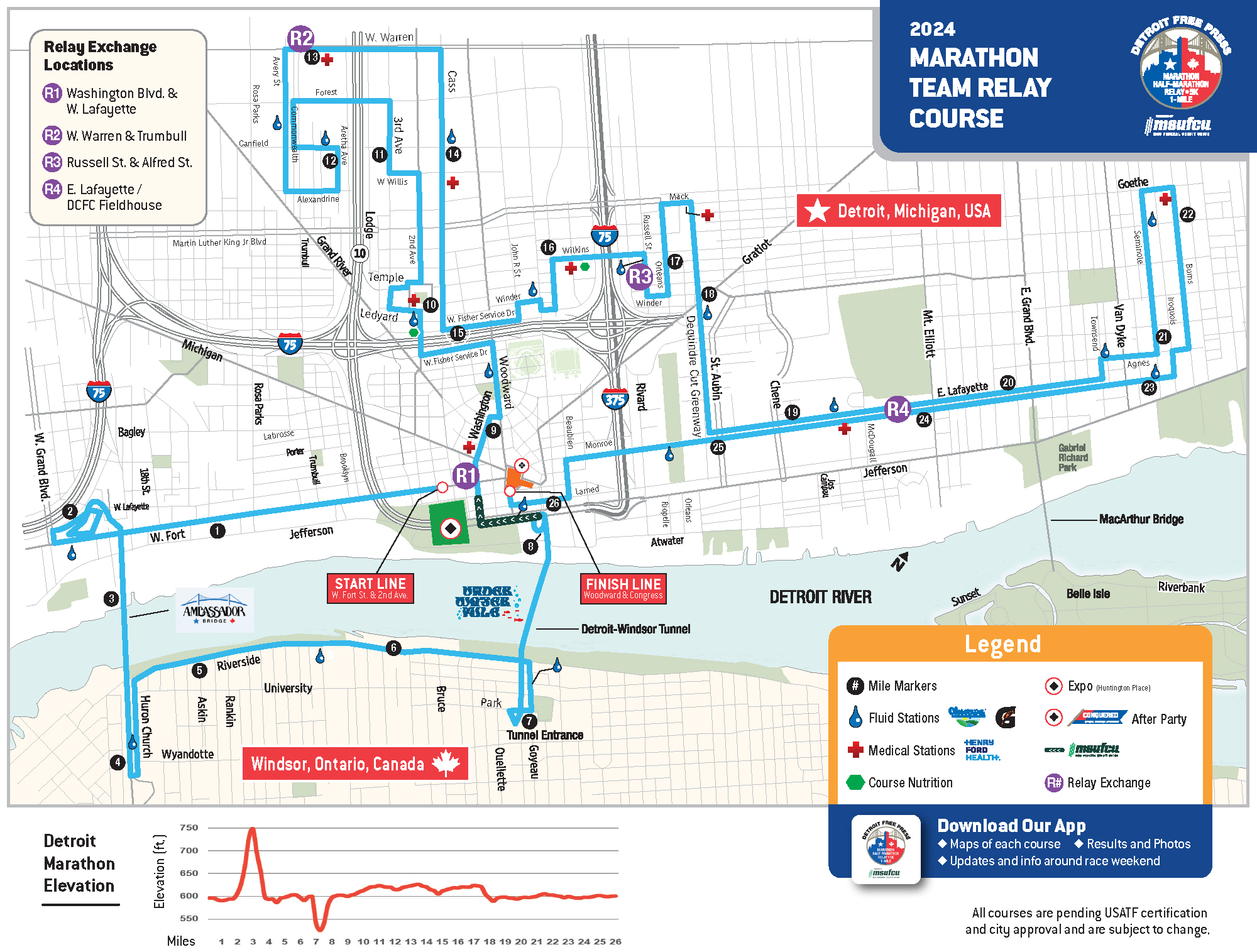
Courses are subject to change.
Looking for more details for race weekend? Wondering where gear check or a fluid station is located? Our interactive map is live! You can zoom in to view details of the event, click on icons for more info.
Here’s how the Marathon Relay works:
- A team of two to five runners will cover the entire 26.2 mile distance.
- Our relay legs are designed to accommodate runners of a variety of skills and endurance. There’s a distance for everyone!
- Each runner will run one leg of 3 to 8.5 miles. A team can have as few as two members competing. However, this will require some team members to run more than one leg. For example, if a team has only three members, the first runner might run the first two legs of the relay, the second runner might run the next two, and the third runner would run the final distance to the finish line. If a runner runs multiple legs, they must run consecutive legs (e.g., legs 1 and 2). If a team has four members, one member must run two consecutive legs of the relay.
- Relay leg distances are still being finalized, but tentatively will be as follows:
-
Leg 1: 8.7 miles
-
Leg 2: 4.28 miles
-
Leg 3: 3.72 miles
-
Leg 4: 2.85 miles
-
Leg 5: 6.65 miles
-
- We will be providing transportation from Relay Reunion (at Cadillac Square) to most of the exchange locations and back. More details on the exact transportation routes will be provided.
- There are several different entry categories for relay teams, which include:
- Male (all male team members)
- Female (all female team members)
- Mixed (a 3:2 ratio of male/female team members)
- Male Masters (all male team members who are all 40 years or older)
- Female Masters (all female team members who are all 40 years or older)
- Mixed Masters (male/female team members who are all 40 years or older)
Registration FAQs for team captains
What are the requirements for Leg 1 participants?
- Identify Leg 1 Participant: All Leg 1 participants must be identified by Sept. 8, 2025, to allow sufficient time for US and Canadian border security clearance before the race on Oct. 19, 2025.
- Border Crossing Eligibility: The individual in the Leg 1 position must be able to cross the US/Canada border.
- Border Crossing Documentation: Submit the necessary border crossing documentation when registering for Leg 1 by Sept. 8, 2025.
- No Changes After Sept. 8: After Sept. 8, 2025, the Leg 1 participant cannot be changed. Any changes will result in team cancellation and no refund.
How do I become the team captain?
To become the team captain you must be the first person to register/create the team.
How do I update the team captain?
If you need to change the team captain, please reach out to help@enmotive.com. They can help address the situation.
As a team captain how do I manage my Team?
- Sign into your EnMotive account.
- Click Teams from the left side menu. Find your team under “Current and Upcoming Events” section
- Click “Manage Team” – only team captain will have this option to manage, if you are not the Team Captain it will only say “View Team.”
- Click the black “Actions” button. You will see all the options you have as a team captain here:
- View Registration: Takes you to that individual’s registration page to view their registration details
- Team Access Code: Set a team access code so anyone who tries to join your team must know the access code first
- Invite Team Members: Provides you two options to either invite someone who is already registered to join your team or to invite someone who is not registered yet by sending them an email
- Contact Team Members: Allows you to send emails to your team roster
- Download Team Roster: Creates an excel report for the team captain to see who is on their team with added details
How do I invite my friends and family to join my team?
- Sign into your EnMotive account
- Click Teams from the left side menu. Find your team under “Current and Upcoming Events” section
- Click “Invite Teammate”, then click “invite”
- Once you click this, your default email will open with a pre-populated text with a link inviting them to register and join your team!
Create a team
- Visit the EnMotive registration site.
- Select Marathon relay
- Select the person participating from your EnMotive account profile and hit next.
- Select Create a Team
- Enter Team Name
- Enter an access code if you would like your team restricted to only your participants. This is optional, but if you do set an access code make sure you write it down.
- Select your leg assignment
- Complete the remainder of your registration form until checkout.
Join a team
- Visit the EnMotive registration site.
- Make sure there are no other registrations in your cart in the top right corner. If there is a pending registration in your cart, please complete it or remove it before moving forward with the next steps.
- Select Marathon Relay.
- Select the person participating from your EnMotive account profile and hit next.
- Select your team name from the drop-down question of ‘‘Create or Join a team.’’
- Select one of the legs still available.
- Once the leg is selected, the correct questions for that leg will populate. You must answer those questions. Click continue, and it will take you to a billing/checkout page and show that you owe $0.00. You must answer all questions to bring the total down to $0.00.
- Finally, make sure you select ‘‘complete’’ from the billing page. You are all set once you see the banner that says “Congrats! You’re in!”
Race Day
Each relay leg runner will be wearing a colored bib (with no timing chips), which must be attached and visible on their front. Each team will also receive one timing belt with one white bib. This bib will be buckled around the active runner and passed among the team members during exchanges. Each leg will be timed individually, in addition to the total team time.
If a runner is completing two legs, they must wear both bibs and run through each exchange timing mat.
To calculate your team’s exchange arrival times, download and use the Marathon Team Relay Leg Calculator.
Relay exchanges
There will be a staging area at each relay exchange staffed by volunteers. Teams are encouraged to communicate with each other before and during the race regarding pace and expected times. This can also be done through a group message if you run with your phone. It is the responsibility of the relay team to know when their team member will be arriving at each exchange.
No relay run-in at the finish
Runner safety and security prevent a team run-in at the finish. Therefore the last leg of the relay is the glory leg to be run by one member of the team. Failure to comply will result in team disqualification. Relay teams will be able to meet near the relay team entrance for their reunion and team photos.
Age Requirements
All participants in the Marathon Relay must be 14 years or older on race day.
Prizes
Prizes for relay teams are based on chip time (not clock time). Participants in the Marathon Relay will receive a team plaque, as well as individual team member plaques in the following categories:
| Place | Overall Male/Female/Mixed | Masters Male/Female/Mixed |
|---|---|---|
| 1st | Plaques | Plaques |
| 2nd | Plaques | Plaques |
| 3rd | Plaques | Plaques |
SCROLL ON MOBILE >>>
A mixed team MUST CONSIST of a 3:2 gender ratio to qualify for awards.
Relay teams are only eligible for one award category. Therefore, it is not possible for a team to receive an award in both the open and masters division.
Sunday, Oct. 19, 2025, 7 a.m.
Registration for 2025 opens Jan 1, 2025.
Map is LAST YEAR’S course. 2025 course maps will be uploaded once they are finalized.
The Course
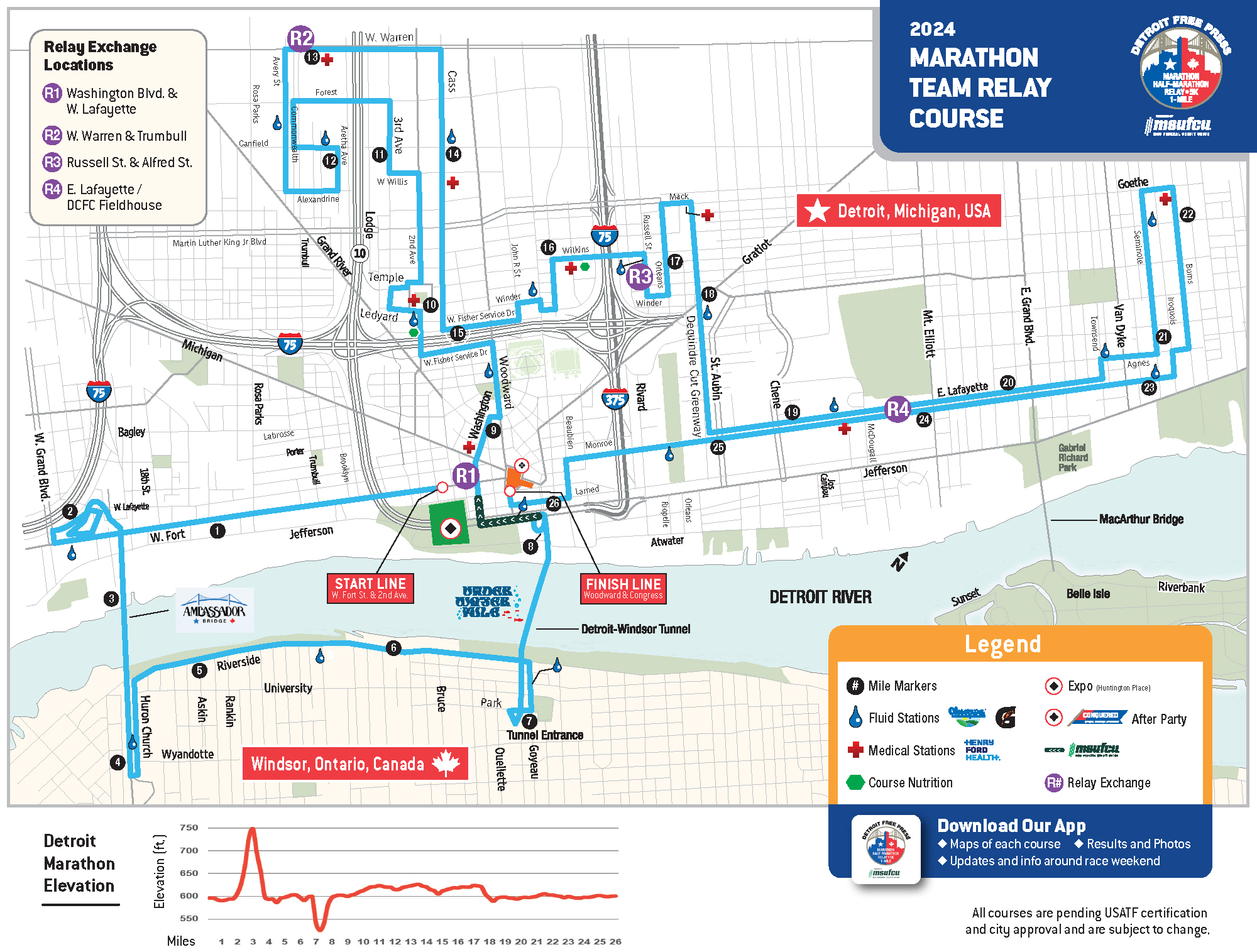
Courses are subject to change.
Looking for more details for race weekend? Wondering where gear check or a fluid station is located? Our interactive map is live! You can zoom in to view details of the event, click on icons for more info.
Here’s how the Marathon Relay works:
- A team of two to five runners will cover the entire 26.2 mile distance.
- Our relay legs are designed to accommodate runners of a variety of skills and endurance. There’s a distance for everyone!
- Each runner will run one leg of 3 to 8.5 miles. A team can have as few as two members competing. However, this will require some team members to run more than one leg. For example, if a team has only three members, the first runner might run the first two legs of the relay, the second runner might run the next two, and the third runner would run the final distance to the finish line. If a runner runs multiple legs, they must run consecutive legs (e.g., legs 1 and 2). If a team has four members, one member must run two consecutive legs of the relay.
- Relay leg distances are still being finalized, but tentatively will be as follows:
-
Leg 1: 8.7 miles
-
Leg 2: 4.28 miles
-
Leg 3: 3.72 miles
-
Leg 4: 2.85 miles
-
Leg 5: 6.65 miles
-
- We will be providing transportation from Relay Reunion (at Cadillac Square) to most of the exchange locations and back. More details on the exact transportation routes will be provided.
- There are several different entry categories for relay teams, which include:
- Male (all male team members)
- Female (all female team members)
- Mixed (a 3:2 ratio of male/female team members)
- Male Masters (all male team members who are all 40 years or older)
- Female Masters (all female team members who are all 40 years or older)
- Mixed Masters (male/female team members who are all 40 years or older)
Registration FAQs for team captains
What are the requirements for Leg 1 participants?
- Identify Leg 1 Participant: All Leg 1 participants must be identified by Sept. 8, 2025, to allow sufficient time for US and Canadian border security clearance before the race on Oct. 19, 2025.
- Border Crossing Eligibility: The individual in the Leg 1 position must be able to cross the US/Canada border.
- Border Crossing Documentation: Submit the necessary border crossing documentation when registering for Leg 1 by Sept. 8, 2025.
- No Changes After Sept. 8: After Sept. 8, 2025, the Leg 1 participant cannot be changed. Any changes will result in team cancellation and no refund.
How do I become the team captain?
To become the team captain you must be the first person to register/create the team.
How do I update the team captain?
If you need to change the team captain, please reach out to help@enmotive.com. They can help address the situation.
As a team captain how do I manage my Team?
- Sign into your EnMotive account.
- Click Teams from the left side menu. Find your team under “Current and Upcoming Events” section
- Click “Manage Team” – only team captain will have this option to manage, if you are not the Team Captain it will only say “View Team.”
- Click the black “Actions” button. You will see all the options you have as a team captain here:
- View Registration: Takes you to that individual’s registration page to view their registration details
- Team Access Code: Set a team access code so anyone who tries to join your team must know the access code first
- Invite Team Members: Provides you two options to either invite someone who is already registered to join your team or to invite someone who is not registered yet by sending them an email
- Contact Team Members: Allows you to send emails to your team roster
- Download Team Roster: Creates an excel report for the team captain to see who is on their team with added details
How do I invite my friends and family to join my team?
- Sign into your EnMotive account
- Click Teams from the left side menu. Find your team under “Current and Upcoming Events” section
- Click “Invite Teammate”, then click “invite”
- Once you click this, your default email will open with a pre-populated text with a link inviting them to register and join your team!
Create a team
- Visit the EnMotive registration site.
- Select Marathon relay
- Select the person participating from your EnMotive account profile and hit next.
- Select Create a Team
- Enter Team Name
- Enter an access code if you would like your team restricted to only your participants. This is optional, but if you do set an access code make sure you write it down.
- Select your leg assignment
- Complete the remainder of your registration form until checkout.
Join a team
- Visit the EnMotive registration site.
- Make sure there are no other registrations in your cart in the top right corner. If there is a pending registration in your cart, please complete it or remove it before moving forward with the next steps.
- Select Marathon Relay.
- Select the person participating from your EnMotive account profile and hit next.
- Select your team name from the drop-down question of ‘‘Create or Join a team.’’
- Select one of the legs still available.
- Once the leg is selected, the correct questions for that leg will populate. You must answer those questions. Click continue, and it will take you to a billing/checkout page and show that you owe $0.00. You must answer all questions to bring the total down to $0.00.
- Finally, make sure you select ‘‘complete’’ from the billing page. You are all set once you see the banner that says “Congrats! You’re in!”
Race Day
Each relay leg runner will be wearing a colored bib (with no timing chips), which must be attached and visible on their front. Each team will also receive one timing belt with one white bib. This bib will be buckled around the active runner and passed among the team members during exchanges. Each leg will be timed individually, in addition to the total team time.
If a runner is completing two legs, they must wear both bibs and run through each exchange timing mat.
To calculate your team’s exchange arrival times, download and use the Marathon Team Relay Leg Calculator.
Relay exchanges
There will be a staging area at each relay exchange staffed by volunteers. Teams are encouraged to communicate with each other before and during the race regarding pace and expected times. This can also be done through a group message if you run with your phone. It is the responsibility of the relay team to know when their team member will be arriving at each exchange.
No relay run-in at the finish
Runner safety and security prevent a team run-in at the finish. Therefore the last leg of the relay is the glory leg to be run by one member of the team. Failure to comply will result in team disqualification. Relay teams will be able to meet near the relay team entrance for their reunion and team photos.
Age Requirements
All participants in the Marathon Relay must be 14 years or older on race day.
Prizes
Prizes for relay teams are based on chip time (not clock time). Participants in the Marathon Relay will receive a team plaque, as well as individual team member plaques in the following categories:
| Place | Overall Male/Female/Mixed | Masters Male/Female/Mixed |
|---|---|---|
| 1st | Plaques | Plaques |
| 2nd | Plaques | Plaques |
| 3rd | Plaques | Plaques |
SCROLL ON MOBILE >>>
A mixed team MUST CONSIST of a 3:2 gender ratio to qualify for awards.
Relay teams are only eligible for one award category. Therefore, it is not possible for a team to receive an award in both the open and masters division.







